PS4 is popular with many game users and it is one of the top-selling consoles. It also has drawbacks like the slow download on PS4 no matter the internet connection speed is fast or slow. According to the people who use this, it may take as little as 20 minutes to download a huge game on PC but it will take hours to download on PS4. This is because there is a flaw in how the console communicates with the PlayStation network. Given below are the methods which you can try to solve your problem.
Basic methods to speed up Downloads on PS4
- You need to avoid downloading multiple games at the same time on your device and download only one game at a time.
- Don’t play online while downloading other games as it will slow down the game and the download speed too.
- If you find the download is stuck, then you can pause and resume it to check if it is working.
- Install the latest version of the PS4 system software by going to the settings then system software update.
How to download faster on PS4 in the rest mode
You can also let your PS4 run in the rest mode to relieve the burden of waiting for a download. In this mode, the console is off but the peripherals and charging controllers via USB can still work.
Follow the steps to speed up downloads on PS4 in rest mode
- Go to the settings on the console and navigate to power save settings then set functions available in rest mode.
- See the box of stay connected to the internet so that the PS4 can download the files in rest mode.
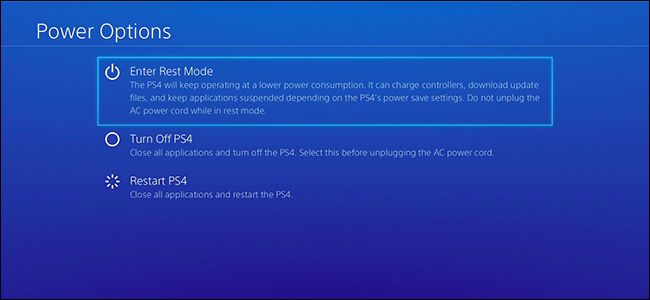
Change DNS to speed up downloads on PS4
You need to change your DNS settings to use the Google DNS server as it can make PS4 download faster. Follow the steps to speed up download via DNS change.
- Open settings and go to the network then set up an internet connection.
- After that select to use Wi-Fi or Use a LAN Cable which is based on your actual situation.
- Then choose custom and select automatic on the IP Address settings screen.
- Select do not specify then manual.
- Write the primary and secondary IP addresses – 8.8.8.8 and 8.8.4.4.
- Now, click next and then go to automatic then do not use and after that test the internet connection to check if the download speed is improved.
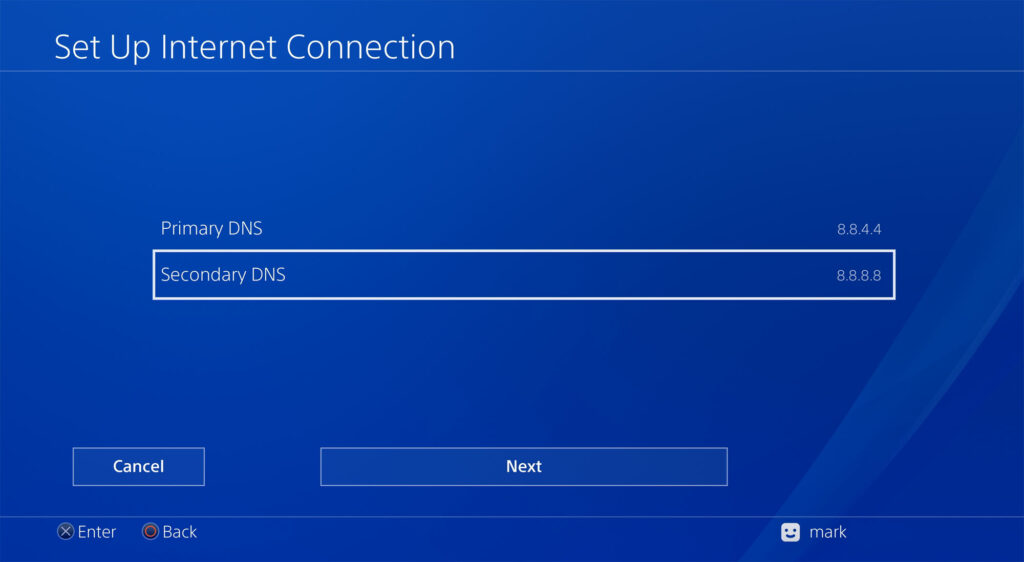
Use a proxy server to speed up PS4 downloads.
Follow the steps if you are still not satisfied with the download speed.
- Download a proxy server software on your device, for example CCProxy.
- Run this software and get the IP and port number.
- Go to PS4, then navigate to settings and network and then set up internet connection after that use Wi-Fi then custom and choose the router.
- Select automatic or do not specify to get the proxy server page and then write the server’s IP and port number which you have got.
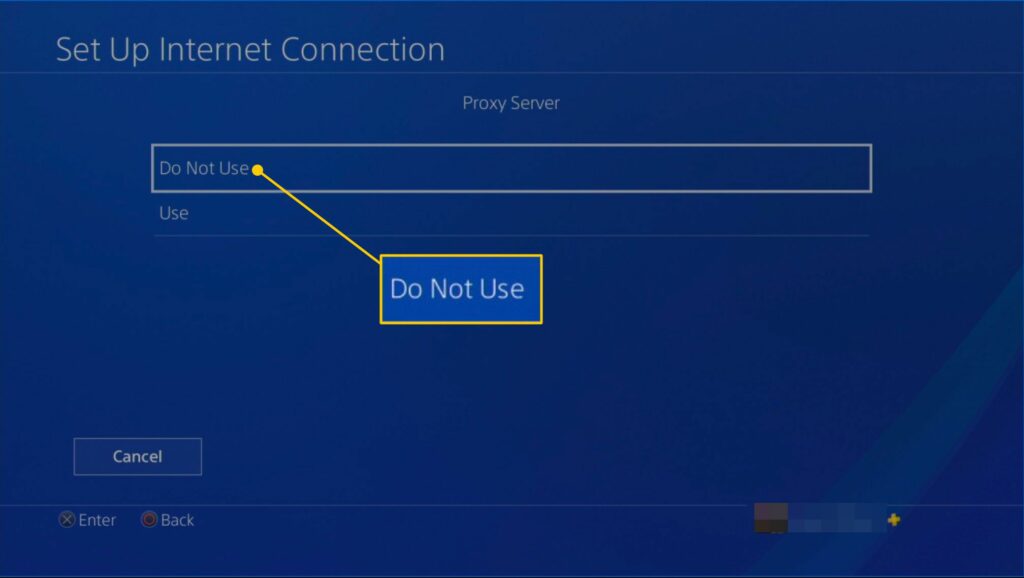
Now, the PS4 can use the device as a proxy server which leads to faster download.
Conclusion
Above the methods with which you can speed up PS4 downloads. Keep doing the methods one by one until you find the perfect one. Hope this article is helpful to you and solves all your problem.
