YouTube keeps signing me out is a very common issue that the users have to face. This not only provides a bad experience while streaming videos but also breaks the flow and continuity of the user.
If you are also bothered by YouTube continuously logging you out of your account, you might have a question that why does this keep happening and whether or not there are available methods to tackle this problem.
In this post are mentioned two methods that will help you overcome this problem.
Method 1- Facing YouTube keeps logging me out error? Try clearing caches and cookies for your web browser.
If you are continuously facing YouTube keeps logging me out error, there are high possibilities that they might be something wrong with an element of your web browser. The first thing that relates to the removal of that error from your browser will be to clear the view history, cookies, and caches for your web browser.
The steps to remove cookies, caches, and watch history are given below-
Step 1- Open Google Chrome on your Windows 10 device.
Step 2- Now click on with 3 dot menu present on the top right corner of your screen and then select the option of settings from the dropdown menu.
Step 3- Now in the settings option scroll down to the privacy and security section and then click on the option of clear browsing data.
Step 4- Now check the information like browsing history, cached files, and images, cookies, and other site data, etc.
Step 5- Lastly click on the clear data button in order to delete them from the history of your web browser.
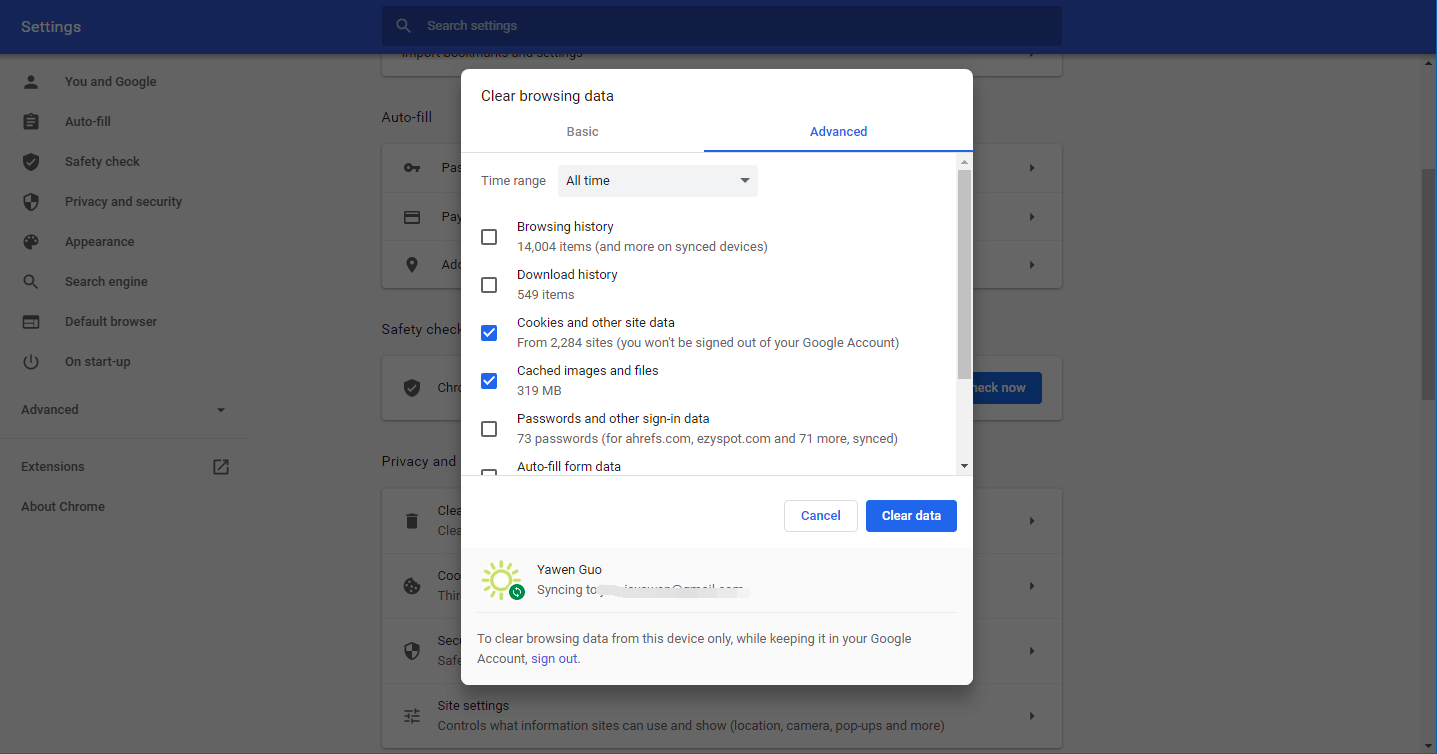
If you are using a different browser, the steps to clear cache and cookies are somewhat similar by clicking on the menu button.
After you have completed this process, try signing in to your YouTube account again and check whether the issue that you are facing is solved or not. If the issue still exists, try the next method.
Method 2- Facing YouTube keeps logging me out error? Try disabling extensions on your web browser.
If the above method did not work try following this. At times you have some extensions installed on your browser, that might cause you to keep signing out issues consistently. You can try disabling them.
Follow the beloved system procedure to remove the error.
Step 1- Open Google Chrome on your Windows 10 device.
Step 2- Now click on with 3 dot menu present on the top right corner of your screen and then select the option of more tools followed by extensions from the dropdown menu.
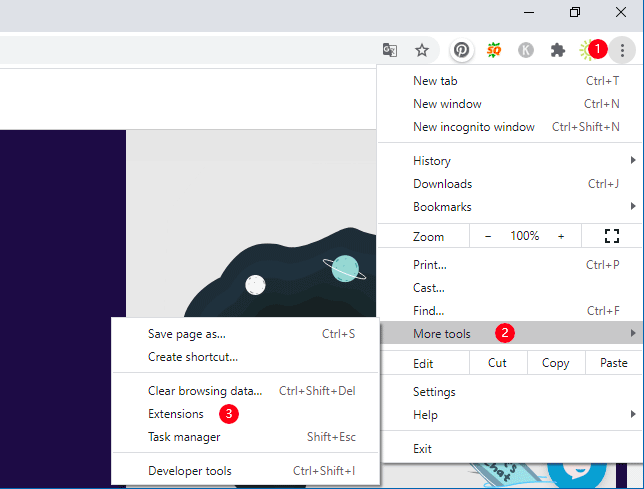
Step 3- Now turn off all the buttons for all extensions.
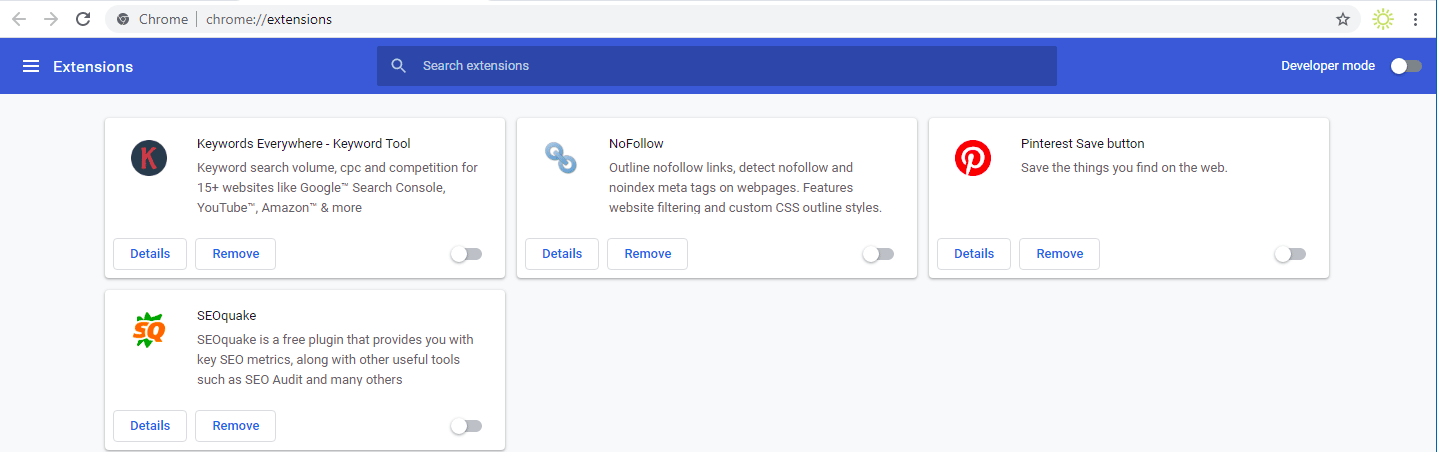
After you have completed this process, try signing in to your YouTube account again and check whether the issue that you are facing is solved or not.
Conclusion-
In this article, two methods were introduced in order to remove the YouTube keeps signing me out error. We hope that it was helpful to you.
