When you work on your YouTube homepage, you can find out that there are some videos. When you are playing a video in YouTube, you will find that there is a list of videos on the right side of the video player. These are the YouTube recommendation videos.
Where are these recommendation come from? Why YouTube recommends these videos to you?
- YouTube rates the videos which are based on other viewers operations like watch it fully or not. If it is a good video then it is worth recommended.
- Besides, YouTube considers your country and time of the day and then portrays you the locally relevant videos.
- Usually these recommendations come from the watch history and the search history if you have enabled this feature.
- Also, the recommendations are relevant to the channels which you have subscribed.
- YouTube also asks you about the experience of an individual video and uses this survey to modify the recommendations in your YouTube’s home page.
However, YouTube recommends do not work normally all the time. Sometimes, you just find some videos that are not interested in YouTube recommendations are terrible/YouTube recommend suck.
If you face the YouTube recommended broken issues, then in this article you will find methods that will fix your problem.
-
Reset YouTube Recommendation
You can reset your recommendation of YouTube by deleting your watch history and the search history.
How to delete your watch history?
- Sign in your YouTube.
- Click on your profile picture and then go to your data in YouTube.
- Scroll down and tap on the manage your YouTube watch history link in the YouTube watch history section.
- Click on the delete activity by from the left menu and then tap on all time from the pop-up interface.
- Select delete on the newly pop-up interface to delete all the watch history.
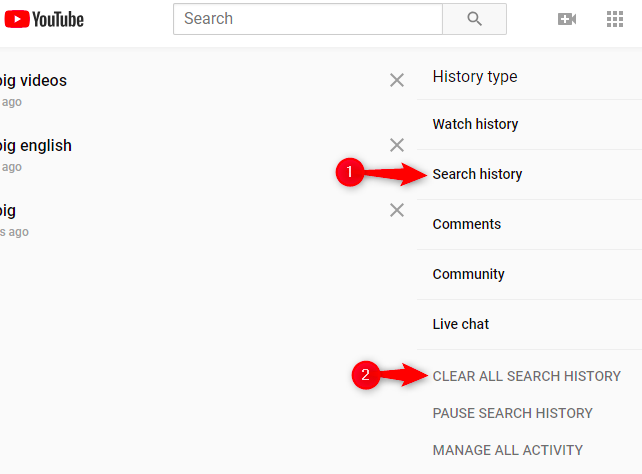
How do you delete your search history in YouTube?
- Sign in on your YouTube.
- Click on your profile picture and then go to your data in YouTube.
- Scroll down and click on the manage your YouTube search history link in the YouTube search history section.
- Click on the delete activity by from the left menu and then select all time from the pop-up interface.
- Click on delete on the newly pop-up interface to delete all the watch history.
-
Remove YouTube recommendations
If your YouTube recommended sucks, you can also try removing it. You have to install a browser extension. Given below are some recommendations.
- Options
- Quietube
- ImprovedTube
- Remove YouTube’s Suggestions
- Remove YouTube recommended videos
- And more..
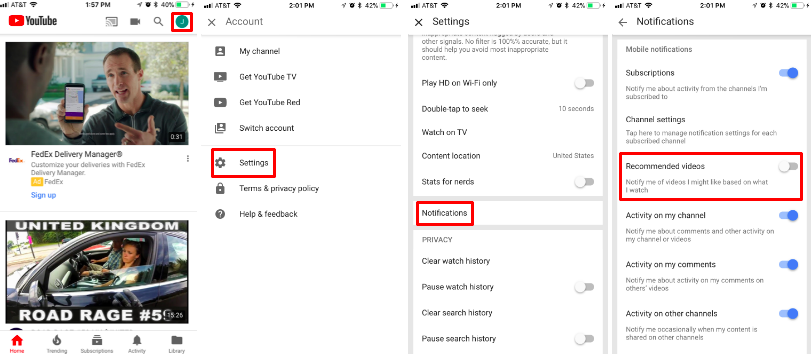
You can select one according to the web browser which you are using.
-
Train your YouTube recommendations
You can train your YouTube recommendations to fix it. Sometimes YouTube recommends some videos which it thinks you will like. Although you don’t like them you can tell YouTube.
Click on the 3 dot menu next to the video which you don’t like and then choose not interested. Then YouTube will ask you whether you like it or not. On the home page after you click the 3 dot menu, you will also find a don’t recommend channel option. You can tap on this option if you don’t want to see any video from the channel.
Conclusion
In this article you have learned how to deal with YouTube recommend broken using different methods. Try all the methods one by one until you find the perfect one. Hope this article is helpful for you and solves all your problem.
